1. Open any black and white image. I have selected the following image.
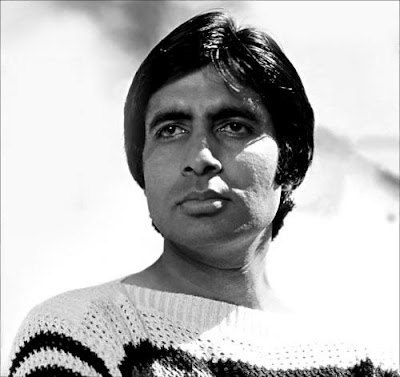
2. Duplicate th image by selecting Layer -> Duplicate layer.
3. Choose brush tool from toolbar. Set the mode to color and reduce the opacity. I have set to 65%.
4. For skin I used color #fccea9. For hair use dark brown and for costumes use color of your choice. I have also changed the background. Just use your imagination and play around.
Here's the final result:
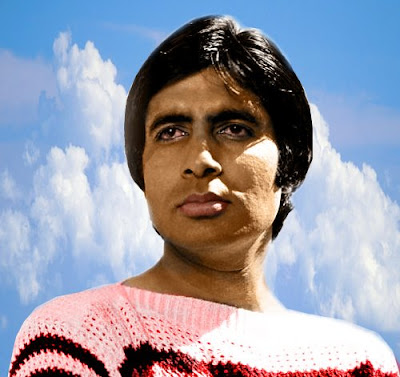
No comments:
Post a Comment