Set the foreground color to Black and backgound to white. Go to Filter->Render->Clouds. Then Apply Filter->Render->Difference clouds two or three times.
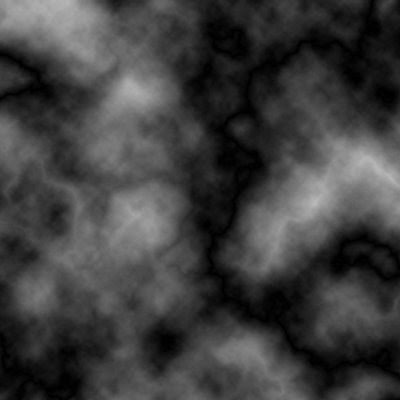
2.Select Filter->Distort->Glass and apply following settings:
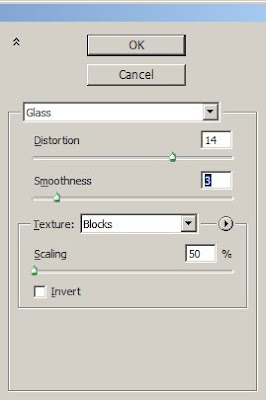
3.Press Ctrl+U to apply following effects:
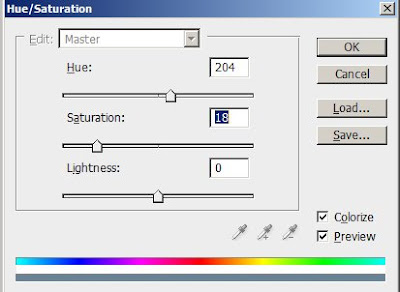
Final Result:
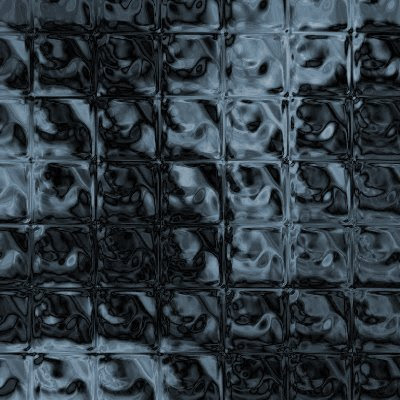
No comments:
Post a Comment