1. Open the image. Select elliptical marquee tool and drag on the image. Click ctrl+J. This will create a new layer.
2. With the new layer selected choose Filter -> Distort -> Spherize. Choose amount to 100% and mode to normal and click ok.
3. Double click the new layer to open layer style window and apply the following settings.
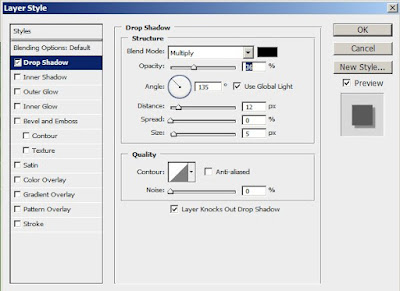
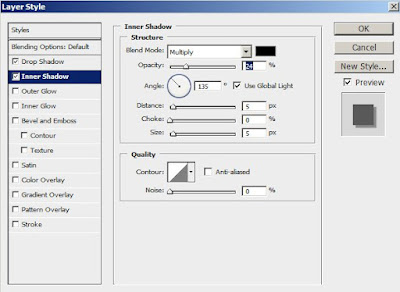
4. Choose blur tool and apply it on the edges of drop shadow so that the edges don't look very sharp.
So the pic looks like.

5. Ctrl click the new layer to select it and create a new layer(layer 2). Now choose white color from color box. Select gradient tool and select the 2nd gradient preset(Foreground to transparent). Pressing shift key drag from left top to bottom right of the selection.

6. Click ctrl+T and reduce the width and height to 90%. Press enter to apply. Click ctrl+D to deselect the selection.
7. Reduce the opacity to 50%. Now using blur tool blur the edge of the reflection to make the edges blur. So the result is:

No comments:
Post a Comment