This is the most simple and easiest way to create shiny and glossy text.
1. Open a new document with size of your choice. Using text tool and choose any text.
2.Double click the text layer to apply following settings:

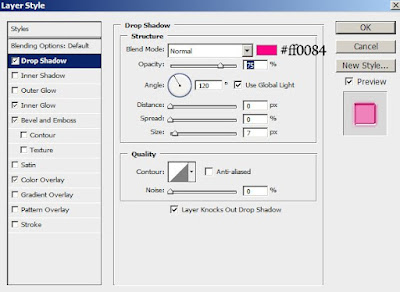
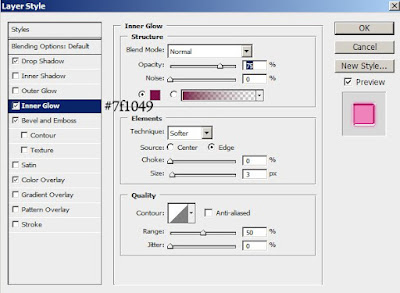
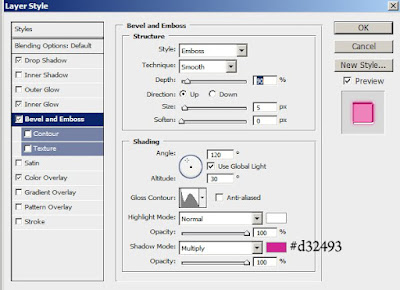
Adjust the graph of the gloss contour as:
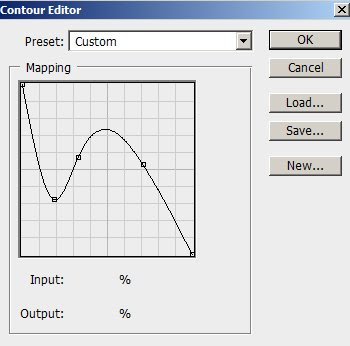
3.So the final result is:

1 comment:
Very good!
Post a Comment